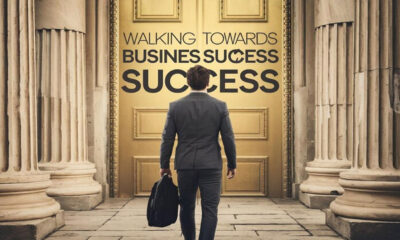Blog
Unlocking the Power of OceanFPDF: A Comprehensive Guide

In the realm of digital documentation and PDF generation, various tools and libraries cater to different needs. Among these, OceanFPDF has emerged as a notable player, offering robust features for creating and managing PDF files. This article will explore OceanFPDF in detail, examining its functionalities, use cases, and how it stands out in the crowded field of PDF generation tools.
What is OceanFPDF?
OceanFPDF is a PHP library designed to facilitate the creation and manipulation of PDF documents. It is built on the FPDF framework, a popular PHP class that allows developers to generate PDFs with various customizations. OceanFPDF extends the capabilities of FPDF by incorporating additional features and enhancements, making it a powerful tool for both simple and complex PDF generation tasks.
Core Features of OceanFPDF
OceanFPDF inherits the core functionalities of FPDF and adds its own set of features to enhance its usability:
- Text and Font Customization: OceanFPDF allows for extensive text formatting and font management. Developers can choose from a variety of fonts, sizes, and styles, ensuring that the generated PDF meets specific design requirements.
- Image Handling: The library supports the inclusion of images in PDF documents. Users can add images in various formats, such as JPEG and PNG, and position them precisely within the document.
- Table Management: OceanFPDF offers functionality for creating and managing tables within PDFs. This includes support for complex table structures, cell formatting, and automatic table adjustments.
- Page Layouts and Margins: With OceanFPDF, developers can set up custom page sizes, margins, and orientations. This flexibility allows for the creation of documents tailored to specific requirements, whether for business reports, invoices, or brochures.
- Multi-language Support: The library supports multiple languages, making it suitable for creating documents in different locales and character sets.
- Document Security: OceanFPDF includes options for adding security features to PDFs, such as password protection and encryption, ensuring that sensitive information remains secure.
Getting Started with OceanFPDF
To start using OceanFPDF, you need to set up your development environment and integrate the library into your PHP project. Here’s a step-by-step guide to help you get started:
1. Installation
First, download OceanFPDF from the official repository or website. You can include it in your project manually or use a package manager like Composer if available. Ensure that the library files are correctly placed in your project directory.
require_once('path/to/oceanfpdf.php');
2. Basic Usage
Creating a simple PDF with OceanFPDF involves initializing the library, setting up document properties, and adding content. Here’s a basic example:
require_once('path/to/oceanfpdf.php');
$pdf = new OceanFPDF();
$pdf->AddPage();
$pdf->SetFont('Arial', 'B', 16);
$pdf->Cell(40, 10, 'Hello World!');
$pdf->Output('example.pdf', 'I');
In this example, AddPage() adds a new page, SetFont() sets the font for the text, and Cell() adds a cell with the specified content. Finally, Output() generates the PDF and outputs it directly to the browser.
3. Advanced Features
OceanFPDF’s advanced features allow for more complex PDF generation tasks. For instance, creating a table with custom formatting involves several steps:
require_once('path/to/oceanfpdf.php');
$pdf = new OceanFPDF();
$pdf->AddPage();
$pdf->SetFont('Arial', 'B', 12);
// Table Header
$pdf->Cell(40, 10, 'Header 1');
$pdf->Cell(40, 10, 'Header 2');
$pdf->Ln();
// Table Rows
$pdf->SetFont('Arial', '', 12);
$pdf->Cell(40, 10, 'Row 1, Col 1');
$pdf->Cell(40, 10, 'Row 1, Col 2');
$pdf->Ln();
$pdf->Cell(40, 10, 'Row 2, Col 1');
$pdf->Cell(40, 10, 'Row 2, Col 2');
$pdf->Output('table_example.pdf', 'I');
This code snippet demonstrates how to create a table with headers and rows, showcasing OceanFPDF’s table management capabilities.
Use Cases for OceanFPDF
OceanFPDF is versatile and can be applied in various scenarios where PDF generation is required:
1. Invoice Generation
Businesses often need to create invoices for transactions. OceanFPDF allows for the customization of invoice templates, including details such as item descriptions, prices, and totals. The ability to format tables and text makes it ideal for generating professional invoices.
2. Report Creation
Generating reports with OceanFPDF involves creating documents with multiple pages, tables, charts, and text. The library’s page layout and formatting options ensure that reports are well-organized and visually appealing.
3. Document Automation
Automating document creation is another significant use case. For instance, generating personalized certificates or contracts can be efficiently handled with OceanFPDF, leveraging its text and image handling capabilities.
4. Marketing Materials
Designing brochures, flyers, and other marketing materials is feasible with OceanFPDF. Its support for custom fonts, images, and layouts enables the creation of visually engaging marketing content.
Advantages of Using OceanFPDF
OceanFPDF offers several advantages that make it a compelling choice for PDF generation:
1. Flexibility and Customization
The library provides a high degree of flexibility and customization, allowing developers to tailor PDFs to specific needs. Whether you require complex layouts or simple documents, OceanFPDF can accommodate various requirements.
2. Open Source and Free
OceanFPDF is open-source and free to use, making it an accessible option for developers and businesses alike. This open-source nature also means that the community can contribute to its development and improvement.
3. Compatibility
Being based on FPDF, OceanFPDF inherits compatibility with various PHP versions and environments. This ensures that it integrates smoothly with existing PHP applications and frameworks.
4. Extensive Documentation
OceanFPDF comes with comprehensive documentation, including examples and tutorials. This makes it easier for developers to get up to speed and utilize the library’s full range of features.
Challenges and Considerations
While OceanFPDF is a powerful tool, it’s important to be aware of some challenges and considerations:
1. Learning Curve
For those new to PDF generation in PHP, there may be a learning curve associated with understanding the library’s features and capabilities. However, the documentation and community support can help mitigate this.
2. Performance
Generating complex PDFs with a large amount of data or intricate layouts may impact performance. It’s important to test and optimize code to ensure that PDF generation remains efficient and responsive.
3. Limited Built-in Templates
OceanFPDF does not come with built-in templates, so users must create their own layouts and designs. While this offers flexibility, it also means that additional effort is required to design and implement templates.
Comparing OceanFPDF to Other PDF Libraries
To provide a well-rounded perspective, it’s helpful to compare OceanFPDF with other PDF libraries, such as:
- FPDF: OceanFPDF is built on FPDF and offers additional features. While FPDF provides the foundational functionality, OceanFPDF enhances it with extra capabilities and improvements.
- TCPDF: Another popular PHP library for PDF generation, TCPDF offers more advanced features and support for various formats. While TCPDF may have more extensive capabilities, OceanFPDF is a streamlined alternative that focuses on core functionalities.
- DOMPDF: DOMPDF is a PHP library that renders HTML and CSS into PDFs. It is well-suited for converting web content into PDF format, whereas OceanFPDF is more focused on programmatic PDF creation.
Conclusion
OceanFPDF is a powerful and versatile tool for generating and managing PDF documents using PHP. Its extensive feature set, including text customization, image handling, and table management, makes it suitable for a wide range of applications. Whether you’re creating invoices, reports, or marketing materials, OceanFPDF provides the flexibility and functionality needed to produce high-quality PDFs.
As with any tool, it’s essential to understand its strengths and limitations. By leveraging OceanFPDF’s capabilities effectively and considering its performance and learning curve, developers can harness its potential to streamline and enhance their PDF generation processes. With its open-source nature and active community, OceanFPDF continues to be a valuable asset for PHP developers seeking reliable and customizable PDF solutions.
0x1c8c5b6a
0x1c8c5b6a
Blog
Graduation Wishes for Daughter – Congratulation Messages
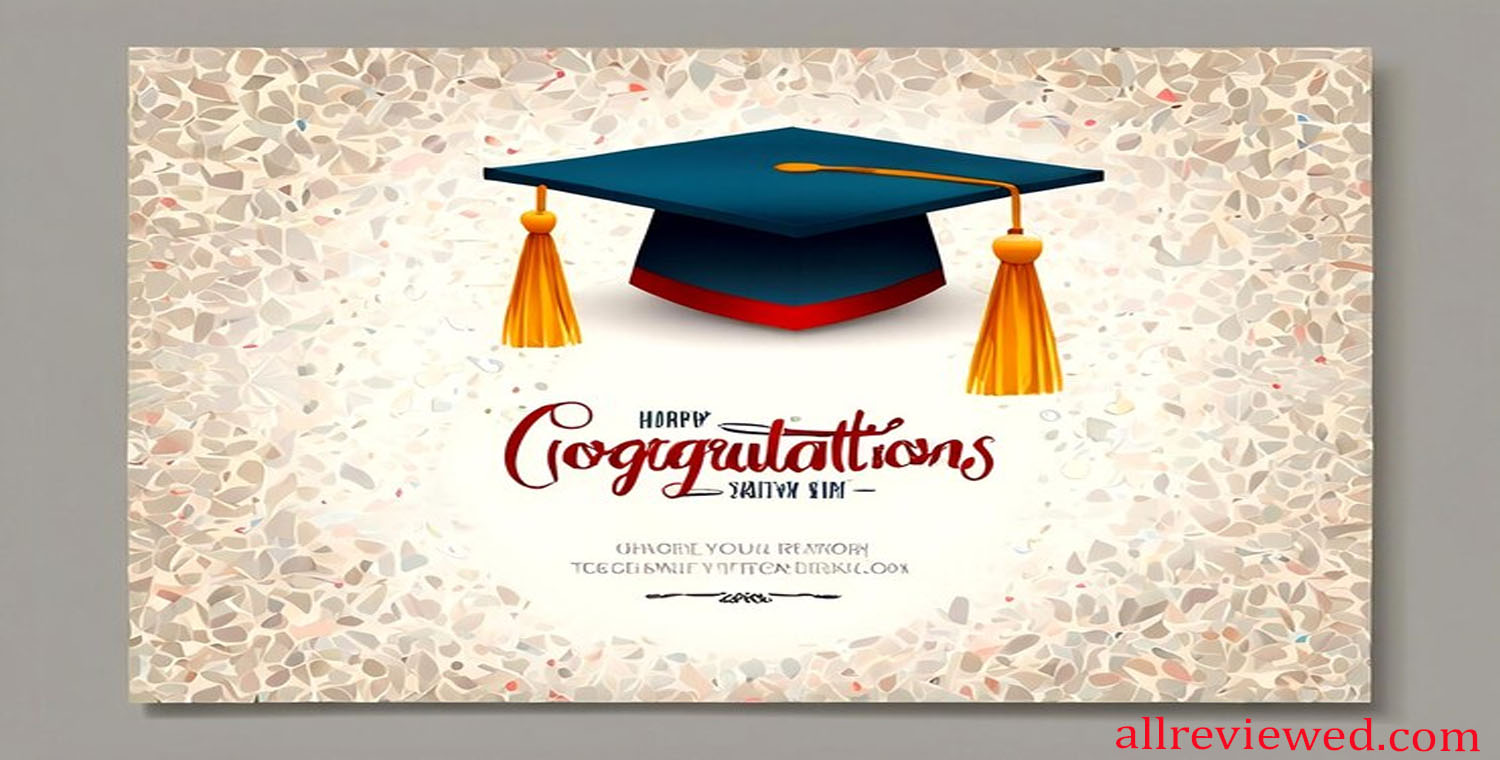
Graduation is a significant milestone in a young woman’s life, marking the culmination of years of hard work, dedication, and growth. As a parent, expressing your pride and joy through heartfelt Graduation Wishes is a wonderful way to celebrate this achievement. This article will provide you with a variety of messages, from flirty to humorous, to help you convey your love and congratulations to your daughter on her special day.
Flirty Graduation Wishes Quotes

If you want to add a playful touch to your graduation wishes, consider these flirty quotes:
- “Congratulations, graduate! You’ve officially mastered the art of looking fabulous while studying hard!”
- “You’ve graduated! Now you can focus on being the amazing woman I always knew you’d be. Let’s celebrate!”
- “You’re not just a graduate; you’re a total catch! Can’t wait to see what you do next!”
Short and Sweet Graduation Wishes Messages
Sometimes, a simple message is all you need. Here are some short and sweet graduation wishes for your daughter:
- “Congratulations on your graduation! I’m so proud of you!”
- “You did it! Wishing you all the best in your next adventure!”
- “Your hard work has paid off! Happy graduation!”
Playful and Romantic Graduation Wishes Lines
For those who want to express their affection in a light-hearted way, these lines can do the trick:
- “You’ve graduated, and the world is your oyster! Go out there and shine, my beautiful daughter!”
- “Your future is as bright as your smile! Congratulations on this amazing achievement!”
- “You’ve worked so hard, and now it’s time to celebrate! Let’s make unforgettable memories together!”
Jokes About Graduation Wishes
A little humor can add joy to your graduation greetings. Here are some light-hearted jokes to share:
- “Why did the graduate bring a ladder to the ceremony? Because they wanted to reach new heights!”
- “What did the graduate say to their diploma? ‘You complete me!’”
- “Why did the student eat their homework? Because the teacher said it was a piece of cake!”
Graduation Wishes Messages to Make Her Smile
If you want to bring a smile to your daughter’s face, consider these cheerful messages:
- “Congratulations, my dear! Your hard work has paid off, and I couldn’t be prouder!”
- “You’ve achieved something incredible! Here’s to new beginnings and endless possibilities!”
- “Your graduation is just the beginning of a beautiful journey. I can’t wait to see where it takes you!”
How to Personalize Graduation Wishes Messages
Personalizing your graduation wishes can make them even more special. Here’s how:
Understanding Her Personality
Consider your daughter’s personality when crafting your message. Is she serious, playful, or romantic? Tailor your message to fit her style.
Incorporating Inside Jokes or Memories
If you have shared experiences or inside jokes, including them can create a sense of connection and warmth in your message.
Contact Allreviewed Team for Personalized Graduation Wishes Messages
If you’re looking for more tailored options, the Allreviewed team can help you craft the perfect graduation message that reflects your relationship and sentiments.
Who is the Allreviewed Team?
The Allreviewed team specializes in creating personalized messages for various occasions, including graduations. They understand the importance of heartfelt communication and can help you find the right words to express your pride and love.
How Allreviewed Helps You Craft Perfect Messages
With their expertise in message crafting, the Allreviewed team can provide you with unique ideas, templates, and personalized suggestions to ensure your graduation wishes are memorable and heartfelt.
FAQs About Graduation Wishes Messages
What makes a Graduation Wishes message special?
A special graduation message resonates with the recipient, reflects genuine pride, and acknowledges the significance of their achievement.
Can flirty messages be romantic too?
Absolutely! Flirty messages can carry a romantic undertone, especially when they express affection and playfulness.
Are jokes appropriate in a Graduation Wishes message?
Jokes can be a great way to lighten the mood, but ensure they are appropriate for the recipient and align with their sense of humor.
How do I keep Graduation Wishes messages fresh and unique?
To keep your messages fresh, consider personal anecdotes, shared memories, or even quotes that resonate with your daughter’s journey.
Where can I find more personalized Graduation Wishes quotes?
You can explore various online resources, including websites like Allreviewed, which offer a collection of graduation messages and quotes tailored to different situations. Additionally, social media platforms and forums can provide inspiration from others who have shared their experiences and sentiments.
-

 Blog1 year ago
Blog1 year agoFree Public Domain Images for Commercial Use
-

 Blog1 year ago
Blog1 year agoLove Shayari in English: An In-Depth Guide
-

 Blog1 year ago
Blog1 year ago“Unveiling Vergando: Navigating the Dynamics of Modern SEO”
-

 Blog1 year ago
Blog1 year ago“Unleashing Envy: How to Make Spencer Bradley Jealous”
-

 Blog1 year ago
Blog1 year agoUnlocking the Power of Opera GX Twitter: A Comprehensive Guide
-

 Blog1 year ago
Blog1 year agoStages: Navigating Life’s Phases
-

 Blog1 year ago
Blog1 year agoArrow Tattoos: A Comprehensive Guide
-

 Blog1 year ago
Blog1 year agoUnveiling the Wisdom of Katherine Johnson Quotes